Best photogrammetry software
Photogrammetry software has advanced rapidly, becoming faster, more user-friendly, and capable of producing highly realistic results. With lower costs and improved technology, the field is now more accessible than ever before, encouraging broader adoption and driving the development of more intuitive tools. However, choosing the right program involves considering several factors, from file formats to pricing to the learning curve. While the diversity of options can feel overwhelming at first, understanding the basics lays the groundwork for creating true-to-life digital twins of everything from tiny objects to large terrain areas. Our overview explores the current landscape, offering key insights to help you navigate your options with confidence.
What is photogrammetry?

When tolerance benchmarks are set at 1/500 of a millimeter, you might want to reach for metrology-grade photogrammetry gear.
For the purists, the term is used strictly for the process of taking reliable measurements from photographs. Photo – light, gramma – writing, and metron – measure. Essentially, photogrammetry is the process of obtaining accurate 3D models and measurements from overlapping 2D images using advanced computational algorithms.
At its core, it’s about measuring with light: capturing multiple photographs from different angles, identifying shared reference points, and stitching them together to generate detailed digital models or topographical maps.
In industrial and scientific contexts, photogrammetry is used for high-precision tasks like inspection, deformation analysis, or metrology. In more creative fields – think visual arts, heritage preservation, or game development – it’s a powerful technique for turning photographs into richly textured 3D assets. Whether digitizing ancient artifacts in full color or crafting game-ready CGI models, the quality of the output depends on the quality and coverage of the input images.
Think of it as a virtual sculptor working with pixels: the more images you provide, the more accurate and lifelike the final 3D model becomes.
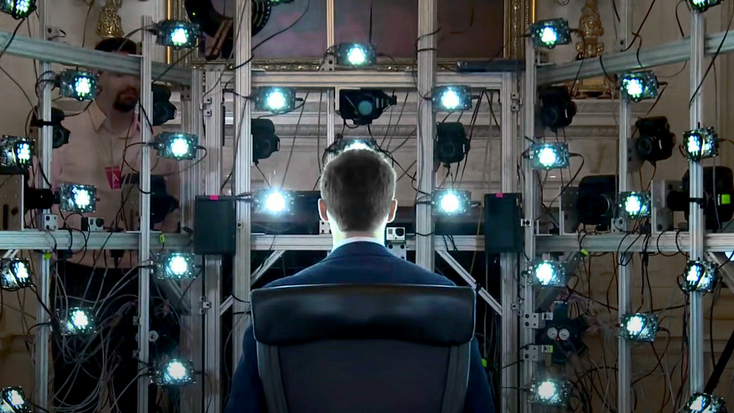
Barack Obama sitting in front of a custom-built photogrammetry setup consisting of 50 LED lights and 14 cameras. Taking multiple shots of the president’s face from different angles in a matter of seconds allowed for obtaining high-quality texture data and later combining it with 3D scans made with two Artec Eva scanners, resulting in the first-ever full-color 3D portrait of a head of state. Photo courtesy of the White House.
Why photogrammetry?
Once reserved for professionals due to high technical and financial barriers, photogrammetry has become remarkably accessible. The rise of affordable technology, such as smartphones capable of capturing 4K images, or 3D printers priced as low as €100, has enabled hobbyists and enthusiasts to create detailed 3D models from home, end to end, without significant investment. What was once the domain of labs and specialists can now be explored on a desktop. Even in industrial settings, photogrammetry is increasingly favored for its precision, delivering great results, but at a fraction of the cost.
Over five decades of rapid technological evolution have shaped photogrammetry into four main types: mobile, aerial, terrestrial, and satellite. Each is suited to specific needs, whether it’s scanning vast landscapes from above, documenting small objects at ground level, or observing the Earth from orbit. This versatility allows it to cover amazingly diverse environments and scales, from the microscopic to the planetary.
Today, photogrammetry plays a pivotal role across a wide range of fields. In archaeology and cultural heritage, it helps preserve artifacts in vivid digital detail. In architecture, construction, and surveying, it supports the precise modeling of structures and terrains. The entertainment industry relies on it to build immersive CGI environments and lifelike characters. Forensics uses it to reconstruct crime scenes, and healthcare professionals apply it in surgical planning and prosthetic design. No longer confined to a niche, photogrammetry now touches nearly every corner of science, industry, and art.
There is photogrammetry software – paid and free – that enables you to convert pictures into 3D models relatively easily. Let’s start with some of the more sophisticated options.
Best free photogrammetry software
3DF Zephyr
- User-friendly
- Lots of support and training materials
- Supports CAD drawing, polyline extraction, and generation of sections, paths, and contour lines
- Uses data from LiDAR, TIs, cameras, videos, and other devices
- Only available on Windows
- Free version is extremely limited
Windows 11/10/8.1/8 x64
ply, obj, fbx, pdf 3D, u3d, dae, pts, ptx, xyz, txt, las, e57
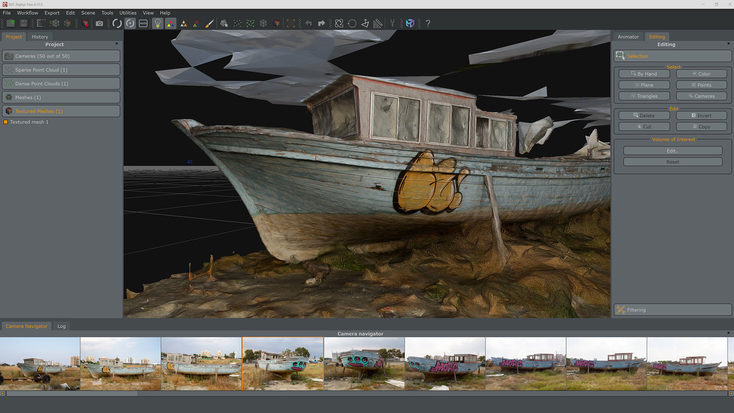
3DF Zephyr comes in three versions. At the top of the range, there is the full version, which you can pay for as a monthly subscription, or one time for a perpetual license. There is also 3DF Zephyr Lite, which occupies the middle tier, and 3DF Zephyr Free.
The free version gives you the ability to construct 3D models but confines the number of photos you can use to just 50. This limits the sizes of objects you can work with. You can also only use one NVIDIA GPU to enhance processing, and the options for export are restricted to just meshes with JPEG texture and uploads to YouTube. 3DF Zephyr Free also provides limited editing tools to enable you to do just the basics – selections, cutting, and copying elements, and the like.
While these restrictions may seem inhibiting, it is still a great place to start if you just want to experiment and get a feel for the software. You can later upgrade to higher tiers without these limits and take advantage of a greater selection of professional editing tools and filters, wider export options with point clouds, textured meshes, positions and distances, and more, and features like support for laser scanner file formats, the ability to generate orthophotos, as well as tools for surveying, GIS, and CAD.
Download link: https://www.3dflow.net/3df-zephyr-free
Meshroom
- Open source
- Completely free
- Easy to use
- Supported by an active open-source community
- Limited functionality compared to paid solutions
- No macOS version
- Windows
- Linux
- abc
- obj
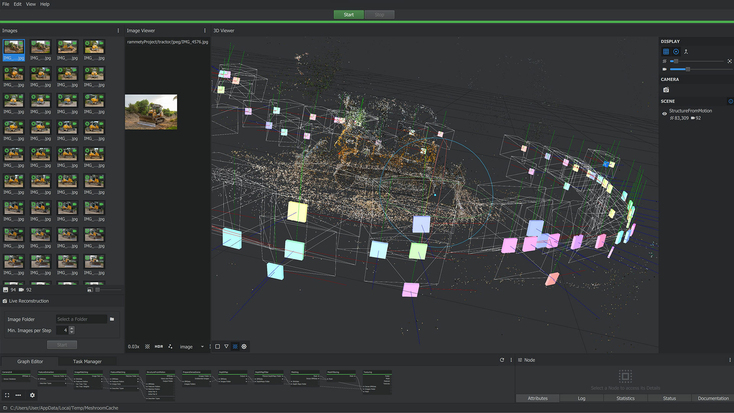
This is an open-source solution that is built on AliceVision, a framework of computer vision algorithms with 3D reconstruction and camera tracking. It has an easy to use drag-and-drop editor that makes working with the software intuitive. It uses a node-based workflow, where each node represents a set of actions to be performed on the way to generating a 3D model.
The software gives you the ability to tweak the workflow – or pipeline – or simply work with the default, one-click workflow. This flexibility makes Meshroom both beginner-friendly and beneficial to more advanced users. You can also save your custom pipelines as templates so you don’t have to retrace your steps in subsequent projects.
Meshroom can support over 1,000 images and is compatible with other 3D modeling software. This gives users more flexibility around the workflow. You can use it to, for example, add texture to a mesh after editing it in other 3D modeling applications.
A range of plugins allows for cross-compatibility with software such as Houdini, Blender, Maya, ZBrush, and more for more advanced workflows for game development, photo modeling, and camera tracking. Users also benefit from libraries with additional algorithms for 3D reconstruction, target identification, and more.
VisualSFM
- 3D generation workflow is quite simple
- Completely free, no restricted features
- Well documented
- Not a polished UI
- Requires some knowledge of the command line for greater control
- Requires additional software to create meshes or clean up the point cloud
- Windows
- macOS
- Linux
- ply
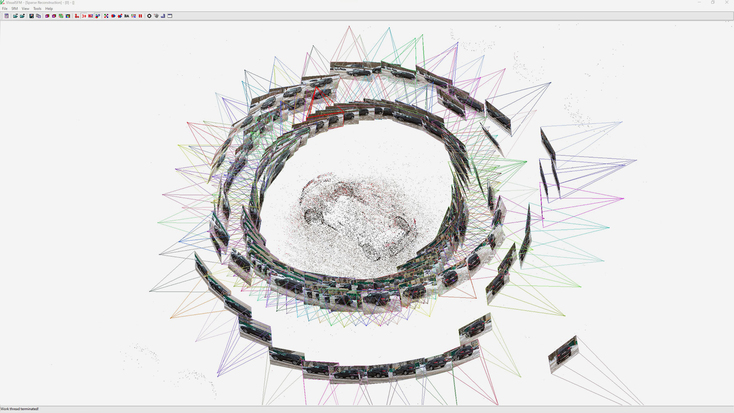
The SFM in this solution’s title stands for Structure from Motion. It is a technique for inferring geometrical information by moving around an object. To oversimplify the premise behind it, one could say it works by quantifying motion parallax. As an observer changes position, objects that are closer to them seem to shift more than those that are further away. If you do the math from these relative differences, you can determine the 3D structure of what is being observed. Human beings use the technique too.
VisualSFM gives a graphical user interface to these calculations. It is a no-frills solution built by Google software engineer Changchang Wu, using SFM calculations to feature detection, feature matching, and bundle adjustment to enable users to generate 3D models from 2D images.
The process itself is completed in four steps, which can also be run from the command line if you prefer that over the GUI. Users import images in VisualSFM, run feature detection and image matching, sparse reconstruction follows next, and finally, dense reconstruction.
VisualSFM is free for personal, non-profit, or academic use.
Download link: http://ccwu.me/vsfm/index.html
Best paid photogrammetry software
RealityCapture
- Well-designed interface
- Fully featured
- Comprehensive tutorials and support
- Available only on Windows
- Windows
jpg, png, XYZ, XYZRGB, tiff, bmp, dib, rle, jpeg, jpe, jfif, exif, exr, tif, wdp, jxr, dds, KML, KMZ, obj, ply, partlist, fbx, dxf, dae, bvh, htr, trc, asf, amc, c3d, aoa, mcd, wmv, mp4
Price
- Pay-per-input licenses: $10 for 3,500 credits; $20 for 8,000 credits
- Unlimited license: $3,750
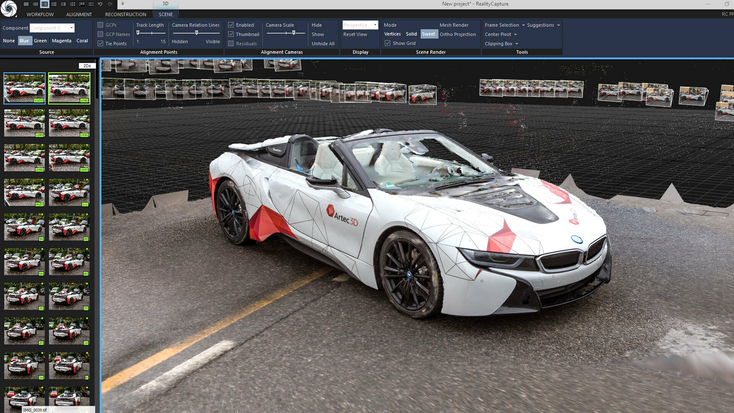
RealityCapture is a full-featured photogrammetry solution that provides functionality for creating virtual reality scenes, 3D meshes with texture, orthographic projections, geo-referenced maps, and more. RealityCapture claims to be the fastest solution on the market, although it is unclear what benchmarks this claim is based on.
It has a well-designed interface with a rich feature set that enables you to let the software automatically work through simpler tasks, or take manual control with components and control points for more complex projects.
RealityCapture also has tools for merging images with laser scans, creating triangular watertight meshes, coloring and texturing tools, capabilities for ortho-projections and mapping, distance, area and volume measurements, and more. You can also use a command line interface with the software.
Download link: https://www.capturingreality.com/realitycapture
Agisoft Metashape
- Cloud, and network processing capabilities
- Comprehensive knowledge base
- Extensive feature list
- Professional Edition is relatively expensive at $3,499
- Standard Edition is affordable ($179) but fairly limited in functionality, and there is no middle tier
- Windows
- macOS
- Debian/Ubuntu
- Texture formats: JPG, TIFF, PNG, BMP, OpenEXR, JPEG 2000
- Camera calibration formats: xml, ini, cal, dat
- Meshes and point clouds: obj, ply, pts, las, laz, e57, u3d, dxf, oc3, cl3, 3ds, dae, abc, stl, fbx, wrl, glb, x3d, osgb, kmz
Price
- Professional Edition: $3,499
- Standard Edition: $179
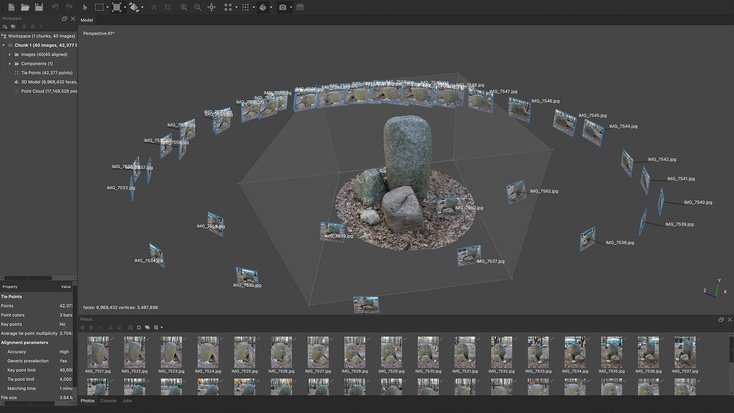
Agisoft Metashape is a feature-rich photogrammetry application with support for different types of imagery – aerial, close-range, and satellite. It comes in two versions, Professional Edition – the top tier, and Standard Edition.
The Professional Edition provides for dense point cloud editing, has tools for Digital Surface and Digital Terrain Model (DSM/DTM) generation, orthomosaic generation, laser scanning support, distance, area, and volume measurement, and much more. You can extend processing power by taking advantage of networking processing capabilities.
MetaShape also offers cloud processing for inspection, annotating and measuring processing results in a web browser, and collaboration in distributed teams. In addition, Python Scripting, and Java bindings are available for custom automation and processing, and other workflow-specific customizations.
Standard Edition is more limited offering a considerable range of features, including photogrammetric triangulation, dense point cloud generation and editing, 3D model generation and texturing, and more, but missing out on others like network and cloud processing, the Python module, and Java library, and a whole raft of measurement and analysis tools.
Download link: https://www.agisoft.com/downloads/installer/
Artec Studio
- Turns scans, images, and videos into realistic 3D models
- Intuitive, easy-to-use
- Professional mesh editing tools
- Accurate geometry capture
- Runs only on Windows
- Relatively less known on the market
- Windows 10 x64, Windows 11, min. 8 GB of RAM
- Mesh: OBJ, PLY, WRL, STL, AOP, ASC, Disney PTEX, E57, XYZRGB
- Point cloud (Artec Ray only): PTX, BTX, XYZ
- Reference targets: OBS
- Measurements: CSV, DXF, XML
- CAD: STEP, IGES, X_T
Price
- Free 30-day trial
- Annual subscription:
- Lifetime license:
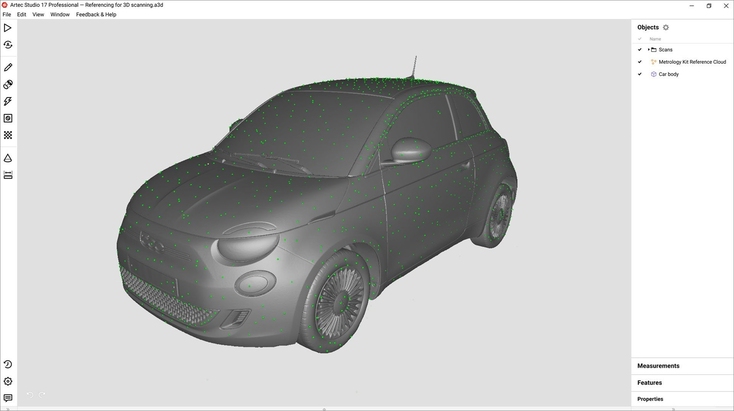
Artec Studio is primarily designed to provide an environment and framework for 3D scanning-related workflows. The software is a comprehensive solution, however, and offers powerful features for photogrammetry as well.
For measurement-related use cases, Artec Studio has the Artec Metrology Kit plugin. It is meant to work with Artec’s photogrammetry solution – the Artec Metrology Kit, which is one of the most accurate photogrammetry solutions on the market and a great alternative to a laser tracker – and brings photogrammetry for metrology features to the Artec workspace. You can import images and use them to generate point clouds for use in measurement-related applications, or as reference data for 3D scanning large objects and scenes.
Artec Studio also has a Photo Texture feature. This enables users to wrap images from a camera around high-res, geometrically accurate scan data and produce stunning, full-color, photorealistic 3D models. Artec Studio can work with datasets of up to 500 million polygons, meaning working with large objects at high resolution is not a challenge.
Download link: https://www.artec3d.com/3d-software/artec-studio
Conclusion
The pool of options if you are looking for a photogrammetry software is wide and growing. The ones we have listed here are a great place to start your search for a solution that fits you. In terms of functionality, the options we have covered are fairly representative of what competing products on the market will typically offer. Settling on your best photogrammetry software will, of course, be determined by your needs, level of expertise, available resources, and personal preferences.
Read this next
More from
the Learning center
Photogrammetry is the process of taking reliable measurements from photographs. It has been with us in some form for centuries and has helped shape our understanding of things like the Earth’s surface. Today, it plays a vital role in many industries. So here is a primer to give you a general understanding of what it is, and how it works.
Over the last decade, character models and environments in CGI and video games have come on leaps and bounds, not just due to hardware upgrades, but the adoption of digitization technology like photogrammetry, which turns photos and videos into beautiful 3D models. In the following article, we lift the lid on the topic, covering everything from workflow steps to the prospect of using 3D scanning as an alternative.
Even though it plays such an important role, software rarely grabs the headlines whenever there is a discussion on 3D technology. You are more likely to hear about swanky new 3D scanners, 3D printers, or even ground-breaking 3D printing materials. The 3D software that brings this all together is often just a footnote in the discourse – almost an afterthought. When it is mentioned, you’ll be hard-pressed to find dedicated software for Mac; the overwhelming majority of 3D scanning software is built for the Windows platform – or Windows + Linux, if you’re lucky. Hard as it is to find, it is out there if you know where to look. So in this article, we round up some of the best 3D scanning and 3D modeling software for Mac computers, both free and paid.



